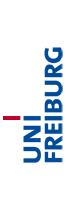Wichtige IT Links
Links zu Ticket-System, Wiki, FAQ usw.
FNET
Department
University-wide
Any holder of a university account will automatically have three important things available to him/her (let's assume her Uni Account login is ab1234):
- the university email account, available at https://mail.uni-freiburg.de/ ; you have to log in with your full email, e.g. ab1234@subdomain.uni-freiburg.de
- a 20 GB "home" drive hosted by the Computing Centre, with full backup; to connect ("map") try this
- MAC/LINUX: as smb address:
smb://ab1234.files.uni-freiburg.de/home/ab1234; this is your normal working directory for literally any work you do. - Windows: in the explorer, right click on networks, adding the path:
\\ab1234.files.uni-freiburg.de\home\ab1234and then log in aspublic\ab1234
- MAC/LINUX: as smb address:
- a nextcloud account, allowing you to use this university-hosted, open-source dropbox-equivalent with extended functionality (e.g. collaborative writing); check here for details.You need to install the nextcloud client, then when logging in provide bwsyncandshare.kit.edu as "host", and it will take you, in a roundabout way, to your own login. This works really well, and across many devices! (I don't know how much storage you get, but I think it is 50 GB)
If you need more IT stuff, e.g. a cloud-based working environment ("bwCloud"), your own personalised operation system for teaching ("bwLehrpool"), high-performance computing or anything else, do browse the computing centre websites linked in above.